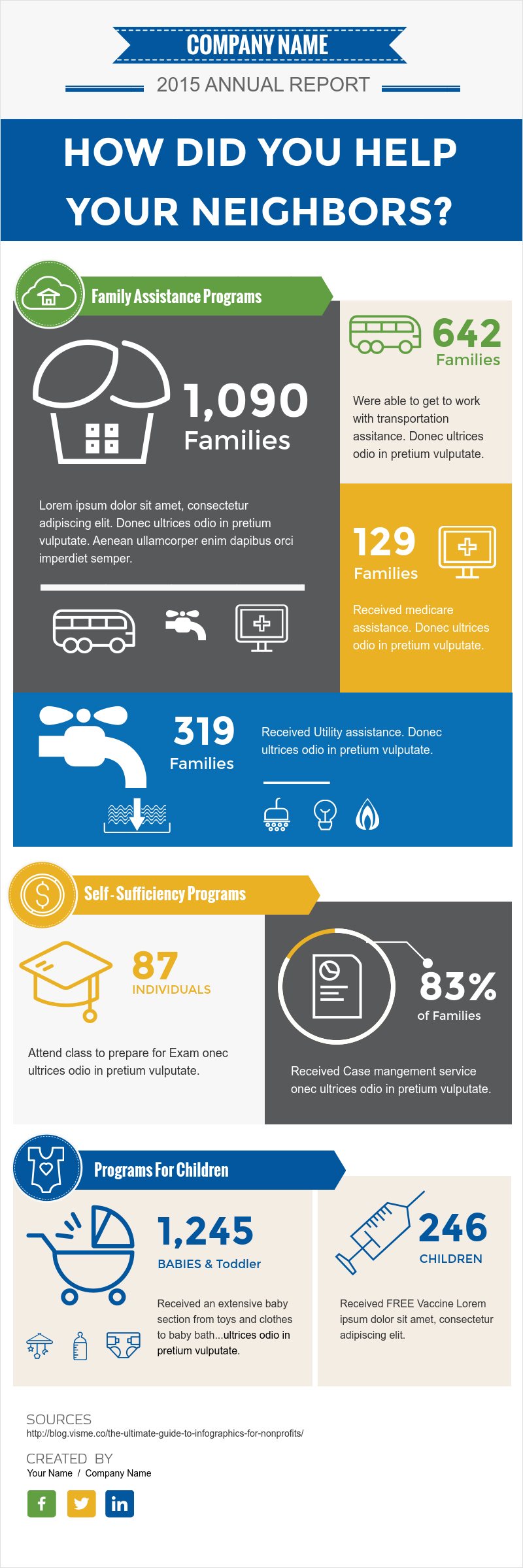Introduction
Visme's mission is to provide "easy (and powerful) tools to manage and empower your online presence." Visme uses a drag and drop method that allows you to easily place items on your poster exactly where you want them.
Strengths
- Wide range of content
- Web-based formats
- Can be animated
- Ability to import data from Google Spreadsheets and Microsoft Excel
- 100+ fonts and thousands of content options
Drawbacks
- Private presentations and collaboration only available on premium accounts
- Limited number of free templates
The Benefits of Premium Accounts
Free:
- Storage - 500 MB
- Download Formats - JPG
- Watermark - Visible
- Content - 20 chart types, icons, country and state maps, theme colors, folders
- Privacy - Public and Private Options
Premium:
- Storage - Starter plan has 1 GB, more from there
- Download Formats - JPG, PNG, PDF, GIF
- Watermark - Removable
- Content - 20 chart types, icons, country and state maps, theme colors, folders
- Privacy - Can share privately with password