Portuguese Language Textbooks
-
Ultimate Portuguese Beginner-Intermediate by
ISBN: 1400021154Publication Date: 2004This deluxe course has everything you need to learn Portuguese from scratch or to revive the Portuguese that you learned years ago. "Ultimate Portuguese "combines conversation and culture in an easy-to-follow, enjoyable, and effective format. It's the perfect way to learn Portuguese for school, for travel, for work, or for personal enrichment. In this book you'll find: - 40 lessons with lively dialogues including the most common and useful idiomatic expressions.- English translations and explanations of Portuguese grammar and usage, pronunciation, vocabulary, and culture notes.- Quizzes and review sections to check your progress.- A complete summary of Portuguese grammar, and verb charts covering all major tenses.- A section on letter writing for business or social occasions.- An extensive two-way glossary.- Up-to-date computer and Internet vocabulary, information on euros, and more! -
Talking Brazilian by
ISBN: 0300100213Publication Date: 2003Talking Brazilian is a complete course in the pronunciation of Brazilian Portuguese, especially designed with the needs of English-speaking students in mind. The book with its two companion CDs includes explanations of all sounds of Portuguese. Talking Brazilian can be used independently by students seeking to improve their pronunciation skills. It is also ideally suited for classroom use by students at any level of language proficiency. Talking Brazilian is an essential tool for gaining full command of Brazilian Portuguese pronunciation. The program offers: ? Illustrated textbook with dialogues ? 2 audio CDs of all the dialogues and practice with pronunciation ? Four main types of exercises: Isolated Words, Sentences, Minimal Pairs, and Dialogues ? Numerous exercises using isolated words and sentences ? Instructions for independent learners and classroom students ? Lessons designed for students at ANY level of language proficiency -
Mano a Mano: Português para Falantes de Espanhol by
ISBN: 9781351600484Publication Date: 2021Mano a Mano: Português para Falantes de Espanhol vem preencher uma importante lacuna no mercado editorial: a carência de livros didáticos que, considerando as necessidades específicas de falantes de espanhol, favoreçam um desenvolvimento mais rápido de sua proficiência em português. A coleção reúne uma série de características favoráveis à aprendizagem do português em diferentes contextos (ensino médio, universidades, cursos livres). -
Mano a Mano: Português para Falantes de Espanhol Vol. 2 by
ISBN: 9781000507515Publication Date: 2021Mano a Mano Vol. 2 (see entry for Vol. 1) . -
Falar-- ler-- escrever-- português : um curso para estrangeiros by
ISBN: 9788512543109Publication Date: 1999
Rosetta Stone
The Library subscribes to Rosetta Stone Foundations, which features 30 languages from around the globe. To enter the database, go to Rosetta Stone Foundations/ Alternative link . You can also use Rosetta Stone on a mobile device. To get set up, use the Tutorial for Rosetta Stone Mobile.
If you have trouble entering the database and signing up for an account, contact Paula Carns at pcarns@illinois.edu.
If you have difficulties once you set up your account, please use the "Contact Support" option at Rosetta Stone (linked off of the entry page).
Apps for Your Phone and Computer
 Beelinguapp is a free app exclusively for mobile devices and focuses on learning and practicing languages through reading. Within the app, you can listen and read stories in your language of choice, as well as follow along with its English translation. The side-by-side reading lets you check any vocabulary or sentences you don't quite understand. A variety of stories are available, including folk and fairy tales, mysteries, classics, and more.
Beelinguapp is a free app exclusively for mobile devices and focuses on learning and practicing languages through reading. Within the app, you can listen and read stories in your language of choice, as well as follow along with its English translation. The side-by-side reading lets you check any vocabulary or sentences you don't quite understand. A variety of stories are available, including folk and fairy tales, mysteries, classics, and more.
 Busuu is a free language learning app, providing access to lessons for twelve languages. The app uses the four main language concepts--reading, speaking, listening, and writing--and provides tailored lessons to aid in the learning process. Additionally, Busuu can connect users to native speakers, who can provide feedback on lessons, writings, and more. You can access the app on your computer or mobile device.
Busuu is a free language learning app, providing access to lessons for twelve languages. The app uses the four main language concepts--reading, speaking, listening, and writing--and provides tailored lessons to aid in the learning process. Additionally, Busuu can connect users to native speakers, who can provide feedback on lessons, writings, and more. You can access the app on your computer or mobile device.
 Drops is a free app that uses game-style mechanics to help you learn the language. The short, five minute lessons combine aesthetically pleasing word games with mnemonic devices. Drops also has a companion app, called Scripts, for learning character-based languages (or languages with a different writing system). While the basic app is free, there are also subscription options for more features. In addition to accessing the app on your device, you may also try it in your browser or download it to your computer.
Drops is a free app that uses game-style mechanics to help you learn the language. The short, five minute lessons combine aesthetically pleasing word games with mnemonic devices. Drops also has a companion app, called Scripts, for learning character-based languages (or languages with a different writing system). While the basic app is free, there are also subscription options for more features. In addition to accessing the app on your device, you may also try it in your browser or download it to your computer.
 Duolingo is a free language learning application that you can use on your computer or your mobile device. The app uses a game-like system to aid learning, letting you accumulate points for every correct answer, and even allowing you to compete against your friends. Small, short lessons make up a majority of Duolingo exercises, and the more you use the app, the more personalized your lessons become. There are a variety of languages available (with more being added every day), and no limit to how many you can learn! Best of all, you can practice your language skills wherever and whenever you want!
Duolingo is a free language learning application that you can use on your computer or your mobile device. The app uses a game-like system to aid learning, letting you accumulate points for every correct answer, and even allowing you to compete against your friends. Small, short lessons make up a majority of Duolingo exercises, and the more you use the app, the more personalized your lessons become. There are a variety of languages available (with more being added every day), and no limit to how many you can learn! Best of all, you can practice your language skills wherever and whenever you want!
 Babbel- This app is a paid "cousin" of Duolingo, though with 40 free lessons, it is a great option! Each class uses pictures to teach you vocabulary. Then the words you learned are used in related phrases and short dialogues adjusted to the the level you are at to build conversation skills. There are handy pop-ups that explain the most important grammatical points related to the learned material and if you are on a computer, they also include short cultural notes. You can also get separate packages devoted to improving specific skills such as grammar or vocabulary if you already have some experience with the language and only want to improve certain skills. Lastly, Babbel’s classes can be downloaded and kept offline for you to study.
Babbel- This app is a paid "cousin" of Duolingo, though with 40 free lessons, it is a great option! Each class uses pictures to teach you vocabulary. Then the words you learned are used in related phrases and short dialogues adjusted to the the level you are at to build conversation skills. There are handy pop-ups that explain the most important grammatical points related to the learned material and if you are on a computer, they also include short cultural notes. You can also get separate packages devoted to improving specific skills such as grammar or vocabulary if you already have some experience with the language and only want to improve certain skills. Lastly, Babbel’s classes can be downloaded and kept offline for you to study.
 Memrise is a free app designed to adapt to your needs as you learn a new language. It provides audio and video clips from native speakers to help with pronunciation, vocabulary building, and to grow your own speaking skills. Rather than focusing on grammar, Memrise prioritizes speaking confidently and learning how to communicate.
Memrise is a free app designed to adapt to your needs as you learn a new language. It provides audio and video clips from native speakers to help with pronunciation, vocabulary building, and to grow your own speaking skills. Rather than focusing on grammar, Memrise prioritizes speaking confidently and learning how to communicate.
 Mondly is a free app that uses course materials, chatbots, and augmented reality to aid the language learning process. They have 33 languages to choose from, and even allows you to learn a new language using your native language, instead of from English. This is relatively unique amongst language apps. The free version of Mondly gives you a daily lesson as well as seven other "Hello" lessons. Like Duolingo, Mondly awards you points for correct answers, even ranking you among other users in a friendly competition.
Mondly is a free app that uses course materials, chatbots, and augmented reality to aid the language learning process. They have 33 languages to choose from, and even allows you to learn a new language using your native language, instead of from English. This is relatively unique amongst language apps. The free version of Mondly gives you a daily lesson as well as seven other "Hello" lessons. Like Duolingo, Mondly awards you points for correct answers, even ranking you among other users in a friendly competition.
Conversational Apps
 HelloTalk is a language learning app that focuses on learning through conversation. The app connects you to native speakers of the language you wish to learn, as well as allows you to teach them your native language as well. You can communicate with them through messages, voice recordings, video and voice calls, and even drawings. Additionally, the app provides language tools to help with pronunciation, translation, and tools to correct grammar or vocabulary errors within messages.
HelloTalk is a language learning app that focuses on learning through conversation. The app connects you to native speakers of the language you wish to learn, as well as allows you to teach them your native language as well. You can communicate with them through messages, voice recordings, video and voice calls, and even drawings. Additionally, the app provides language tools to help with pronunciation, translation, and tools to correct grammar or vocabulary errors within messages.
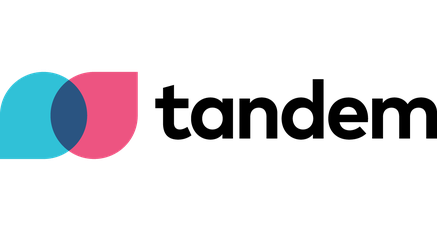 Like HelloTalk, Tandem is a language exchange app that uses communication with native speakers to help teach or aid in language acquisition. After joining Tandem, users may start conversations with native speakers of the language they wish to learn. Communication methods include text messages and voice and video calling/recording. Additionally, there are correction and translation tools for users, so they can correct grammar and vocabulary while chatting with one another.
Like HelloTalk, Tandem is a language exchange app that uses communication with native speakers to help teach or aid in language acquisition. After joining Tandem, users may start conversations with native speakers of the language they wish to learn. Communication methods include text messages and voice and video calling/recording. Additionally, there are correction and translation tools for users, so they can correct grammar and vocabulary while chatting with one another.
 HiNative- A Free App! This app makes learning correct pronunciation a breeze. It allows you to get the benefits of getting in touch with native speakers without the hassle of searching for an exchange partner or having to schedule a chat. Anything is up for question here; you can ask for translations, input on pronunciation, or advice on cultural norms. You can also help fellow learners with the knowledge of your own language(s)!
HiNative- A Free App! This app makes learning correct pronunciation a breeze. It allows you to get the benefits of getting in touch with native speakers without the hassle of searching for an exchange partner or having to schedule a chat. Anything is up for question here; you can ask for translations, input on pronunciation, or advice on cultural norms. You can also help fellow learners with the knowledge of your own language(s)!
Find More Resources at the UIUC Library
To find more resources at the UIUC Library, search the Primo Library Catalog using the following Subject Terms:
Portuguese Language Dictionaries
Portuguese Language Grammar
Portuguese Language Textbook
Portuguese Language Verbs
Online Resources
Online Dictionaries and Verb Conjugators
Subject Guide

1408 W. Gregory Drive
Urbana, IL 61801
(217) 333-2220
Homepage: http://library.illinois.edu/llx
Grammars
-
Gramática-prontuário de língua portuguesa byPublication Date: 2000
-
Gramática da língua portuguesa byPublication Date: 2003
-
Gramática do português byPublication Date: 2013
-
Portuguese by
ISBN: 9780292726635Publication Date: 2011An essential, comprehensive guide for all who are interested in learning the Portuguese language and mastering its complexities, Portuguese: A Reference Manual supplements the phonetic and grammatical explanations offered in basic textbooks. While the Manual focuses on Brazilian Portuguese, it incorporates European Portuguese variants and thus provides a more complete description of the language. -
Portuguese Grammar by
ISBN: 9780415308175Publication Date: 2003This new edition of Portuguese: An Essential Grammar is a practical reference guide to the most important aspects of modern Portuguese. The Grammar is the ideal reference source for the learner and user of Portuguese. It is suitable for either independent study or for students in schools, colleges, universities and adult classes of all types. -
Português de A a Z: armadilhas e maravilhas da língua byPublication Date: 2022
-
Using Portuguese by
ISBN: 0521796636Publication Date: 2004This guide to Portuguese usage covers the Brazilian and European varieties of Portuguese, and differentiates clearly between them. It pays special attention to those areas of vocabulary and grammar which cause most difficulty to English-speakers and also includes a special chapter for students familiar with Spanish, highlighting similarities and differences between the two languages. Consideration is given throughout to questions of style and register. The text is an essential reference for intermediate as well as more advanced students.