Need more help?
Email us at internationalref@library.illinois.edu to set up an appointment with the area specialist!
Romanization Tools
-
Ushuaia - Online Romanization toolThis tool converts characters in non-Latin writing system in to Latin alphabets.
Using the Library Catalog
The Basic Search in the library catalog allows you to search for items by keyword (the default option), title, author, subject, or ISBN/ISSN. To start searching:
1. Access the Library Gateway.
2. Click on the Catalogs tab under the Easy Search box.
3. Select U of I Catalog (the first entry).
4. Type your search into the box at the top of the screen.
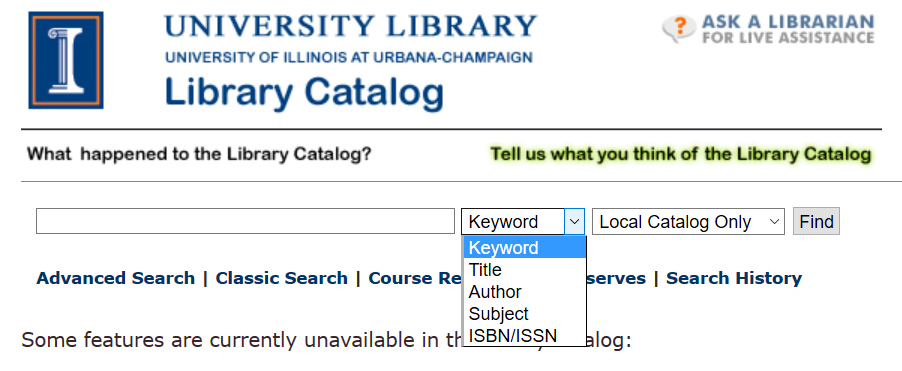
To search the I-Share catalog, which contains collections of university libraries throughout the state of Illinois, click on the dropdown menu next to the search box and choose "All I-Share Libraries":
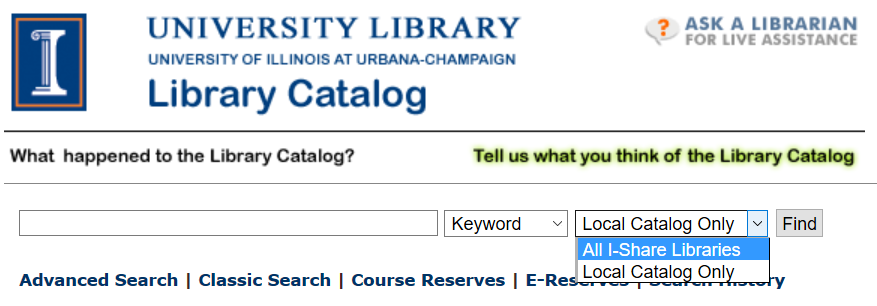
Narrow Your Results
Once you start your search, the library catalog gives you options to filter your results under "Narrow Your Search." You can narrow by format, location, topic, subject, language, era, and more. When you click on an option you are taken to a new results page.
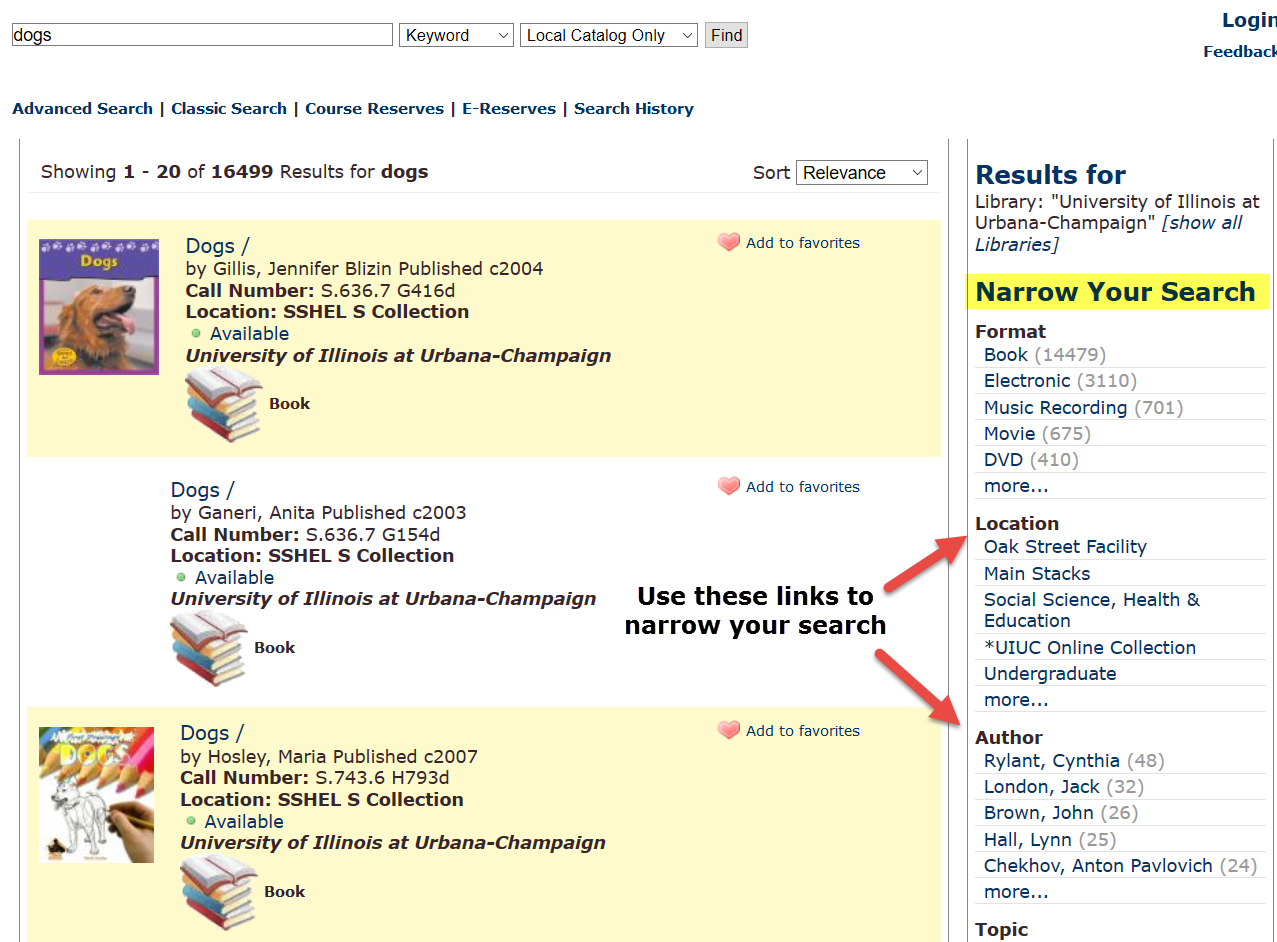
Catalogs
-
University of Illinois at Urbana-Champaign Library CatalogSearch through the University of Illinois at Urbana-Champaign's collection of books, media and other resources.
-
I-Share CatalogFor requesting materials UI does not own, yet local libraries are willing to lend
-
WorldCat via OCLC First SearchSearch for books and other resources not available in the UIUC library. Request InterLibrary Loan (ILL) by clicking on "Request Item".
-
InterLibrary Loan (ILL)Manage your InterLibrary Loans